Download Airtel TV App Apk For Android And IOS Latest Airtel Xstream App
Advertisement
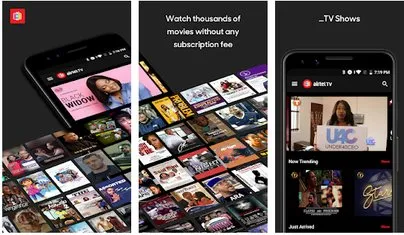
Download the Airtel TV App for Android and IOS to stream moves, tv-series, music, and watch your favorite entertainment, News, and Sports channel for free on your smartphone.
Advertisement
Aside from watching and streaming, Airtel tv app so comes numerous tv channels, the likes of Al-Jazeera, Bloomberg TV, Trace (Urban, Africa, Mziki, Tropical, Gospel and Sports Stars), Gametoon, Fashion Box, Bollywood, Nautical, God TV, and Inspiration TV among others. Airtel Xstream is currently one of the most popular and widely used apps to watch movies, TV shows, and live TV online for free. The best thing about this app is totally free of cost. Unlike Netflix, Snaptube, Amazon Prime, Hulu, Gogo Live, no subscription is required.
All you need to enjoy this service is an active registered Airtel Sim card, a data-enabled smartphone, and Airtel tv App, which I have provided the direct download link in the post.
Recommended: How To Get Free 3GB Data On Airtel TV App
Features of Airtel TV App - Airtel Xstream App
Watch Movie Series - it doesn't matter where you are or which kind of movie series you want to watch. As long as you have your airtel app on your smartphone and a registered airtel sim in handy, you are good to go. Not all movies are available on the Airtel Xstream App database, but you can still watch your favorite movie on it.Easy to Use Interface - Airtel TV App comes with a user-friendly interface to increase the user experience. This app is easy to navigate since there is a limited number of options and settings available in it, so you can easily navigate around and search for content to watch online.
Multilingual - Another nice feature of Airtel tv is that it is available in many languages, it doesn't matter where you are from. You can always download and install Airtel TV App then select your preferred language.
Advertisement
Share videos with friends and family; click on the share button on the movie/show/video page and then select where you want to share and with whom.
Data Saver Option - Select your preferred streaming quality to save your data. Go to 'Menu'>> 'Settings'>> 'Playback Quality' and then select low, medium, or high quality and save.
How To Signup On Airtel Tv App
- Download the Airtel TV app from Google Play Store, Apple store ore with the download link I have provided below, and install it.
- Launch the app and click "Register."
- Enter your Registered Airtel Phone number and Email address and click "continue."
- Enter the 4 digits OTP received on your device, then confirm.
- To complete your registration, go to your mailbox and verify your email address by clicking "Verify Email Address." You can also verify your email address later.
- Now you are all set to browse through the catalog and stream any content or channel of your choice.
Related:
Download Airtel TV App Apk For Android And IOS Latest Airtel Xstream App
Now you know more about Airtel TV App, I guess you wish to download the Airtel Xstream App and check out the ultimate features. Here is the free download link below.
Download Airtel Tv App Apk For Android
Download Airtel Tv App for IOS
App Information
| App Name | Airtel TV |
|---|---|
| Version | Latest |
| Developer | Airtel |
| App Size | 19.7MB |
| Android Compatibility | 4.0+ |
How To Install Airtel TV App Apk On Android
Advertisement
- First of all, open Android Settings >> Security Settings.
- Then, enable the option "Unknown Sources."
- Click on the above link to download Airtel Xstream APK.
- Save the file in your device Downloads folder or any folder available.
- Locate the file in your Local Storage and click on it.
- Now tap on Install and wait for the installation to finish. It may take a few seconds.
- Once it is done, open the app and start using it right away.
Kindly Share This App Across All platforms.

Post a Comment