Latest Airtel Free Browsing Cheat With Droid VPN
Advertisement
 |
| Latest Airtel Free Browsing Cheat With Droid VPN |
Advertisement
What is Droid Vpn
Droid VPN is software created by DroidVpn. This software encrypts your internet connection and makes you anonymous while surfing the internet.
This software protects your IP address from being tracked or traced. All apps installed on your phone will be tunneled through Droidvpn automatically, which is the difference between a proxy server and a VPN
Droid Vpn has some valuable functions, including anonymity, fast internet connection, etc.
Features of Droid Vpn
- Droid Vpn block abusive ads for faster internet speed
- Anonymous browsing
- Faster connection
- Encrypt internet traffic
- Works with GPRS and WIFI
- Unlimited instant server switch
How to Activate Droid VPN
1. Download Droid Vpn Apk on Playstore or [Other Source ##download##]
2. Install Droid Vpn and Lunch it
3. Login with your username and password if you have already. If not, Register Here
4. After you have login with your username and password, check below for Droid Vpn Proxy settings⇊
Requirement For DroidVPN Airtel Free Browsing Cheat
- Airtel Sim Card
- Airtel 3G sim, you need to change your network settings to 3G if your Airtel sim is 4G.
- No airtime balance is required.
- Droid VPN
How to Activate Airtel Free Browsing with Droid Vpn Settings
Method 1: Droid Vpn Airtel Free Browsing Using UDP Protocol
- Lunch the app and click on the three dashes at the top left corner, then click on settings
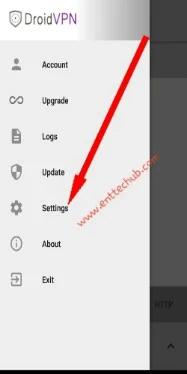 |
| droid VPN |
- Now select UDP Settings to configure the UDP Port

- Input 9201 in Remote UDP Port and Input 9201 in Local UDP Port

- Save each parameter, go back to the home screen, select any server at the bottom of the screen, then click on Start.

Enjoy Droid VPN Airtel free browsing Cheat on Your Android Phone.
Advertisement
Method 2: Using TCP Protocol on Droid Vpn For Airtel Free Browsing.
- Sign In to your account with your username and password
- Go to Settings ⇉Select TCP and HTTP option

- Click on Set HTTP Header, delete the former text, and input the following.⇊
Advertisement
Host: one.airtel.in
X-Online-Host: one.airtel.in


- Go back to the home screen. Select any Server and click on Start. That's all, now you can use free internet on Airtel Sim with Droid Vpn
- [message]
- ##idea## If it doesn't work perfectly, use the bellow config
- Host:airtellive.com X-Online-Host:airtellive.com Host:get.work.in X-Online-Host:get.wynk.in Host:airtelgurus.com/wtynd X-Online-Host:airtelgurus.com/wtynd
Do you Find this Post Helpful? Join Our [Telegram Channel ##Link##] to getting Updates About Free Browsing Cheats
Post a Comment